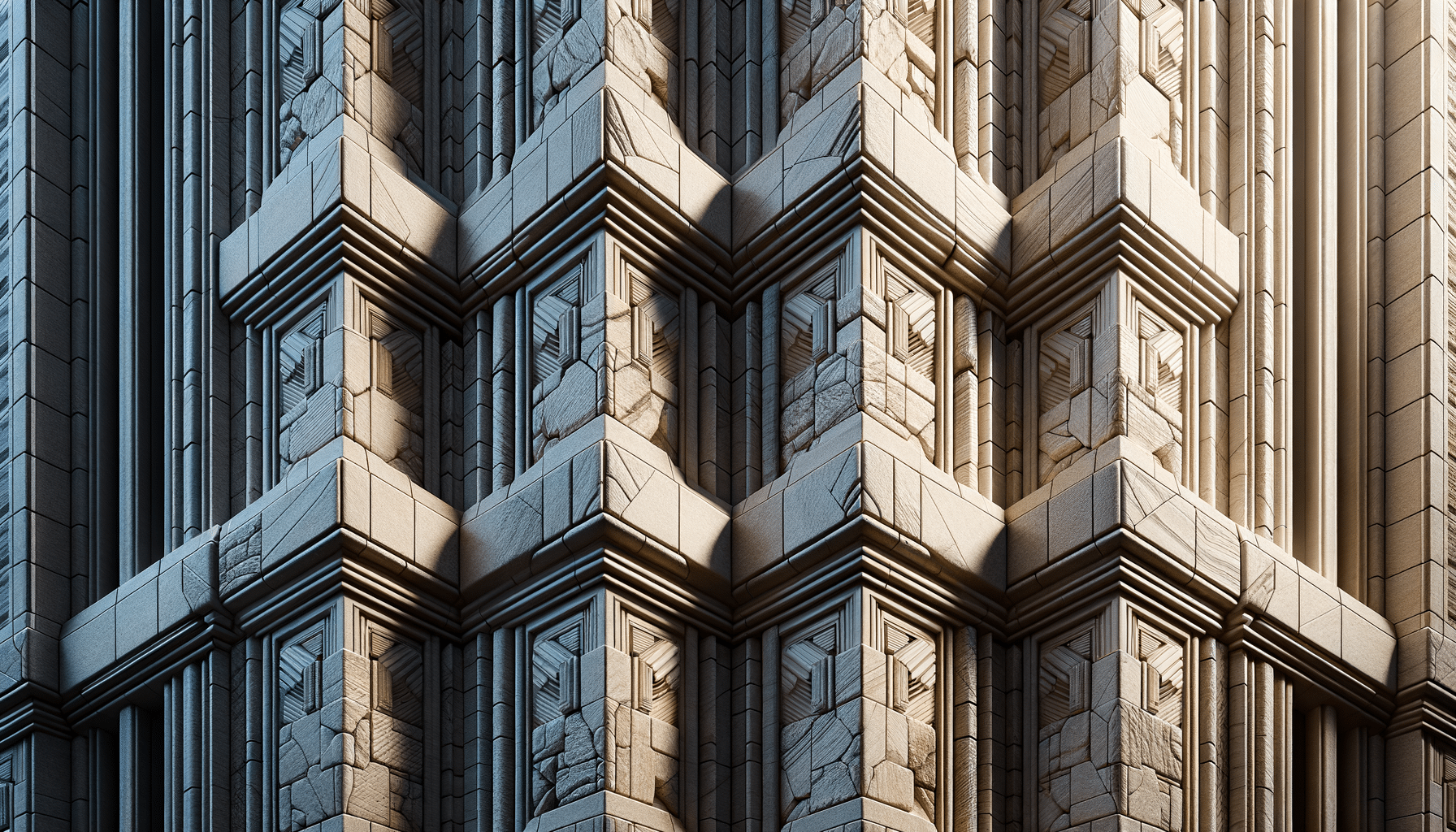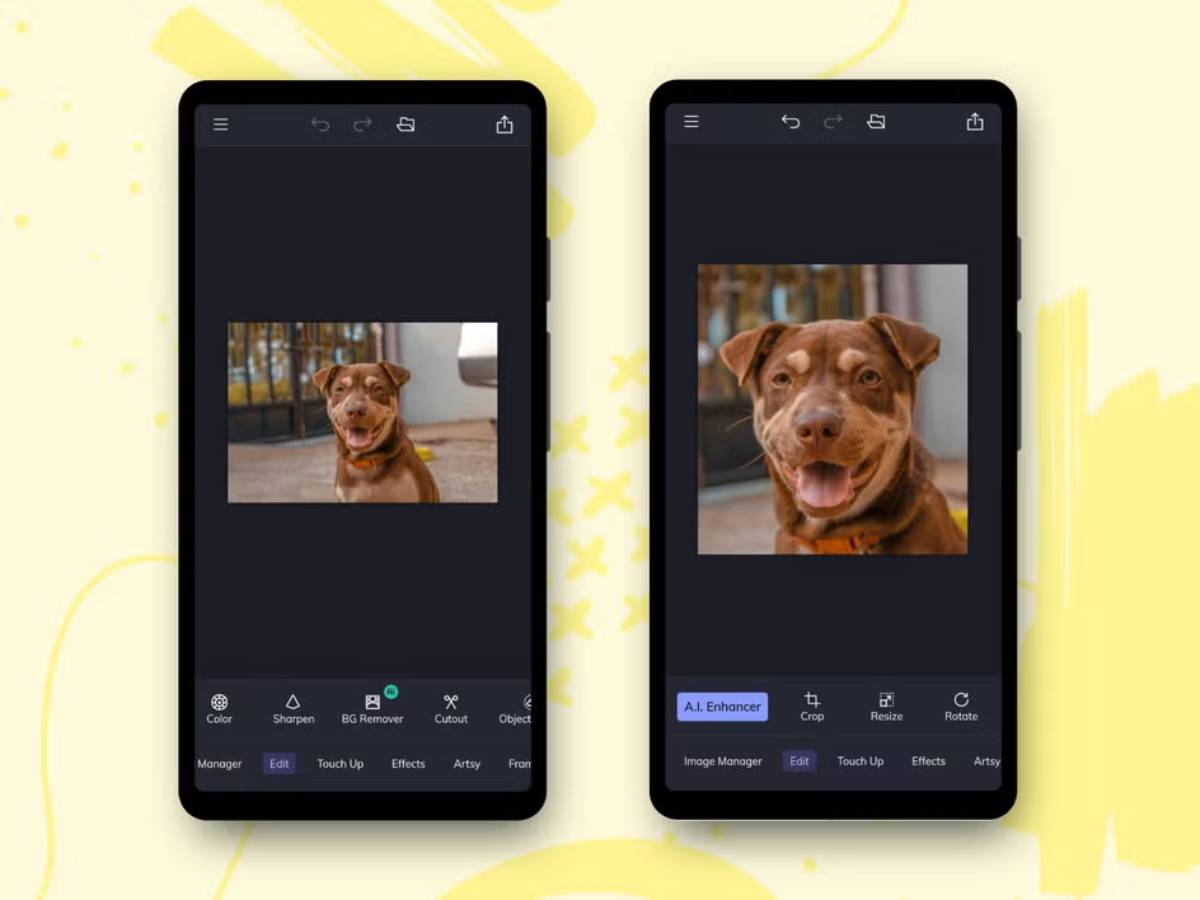
Editing Pet Photos: Easy Apps and Tips for Stunning Results
Today’s photo editing apps come with many filters. So, pet owners love searching for that perfect pet photo. If you have an adorable puppy or a stunning feline, getting that perfect picture that reflects who they really are can be a gratifying thing to do. However, the journey of a photo does not end with merely taking the photo. Editing is key in turning a nice shot into a great one! In this blog, we will explore pet photo editing. It will share easy apps and tips to help you make your pet photos look professional.
Why Pet Photo Editing Matters
Editing memes of your feline companions goes beyond the filter and brightness options. It’s about improving that photo to show the real character of your pet. A touch of editing can emphasise various traits of your pet and make the picture more interesting and memorable. Pet pics can go viral on social media. A well-edited photo can enable your posts to pop and get more attention.
Editing helps you fix flaws in the photo. This includes bad lighting or things in the background you don’t want. With the right tools and techniques, you can transform an ordinary photo into a work of art that you’ll cherish for years to come.
Key Benefits of Using Pet Photo Editing Apps
In the past, photo editing was reserved for professionals with access to expensive software. However, the advent of mobile apps has democratised the process, making it accessible to everyone. Here are some key benefits of using pet photo editing apps:
Accessibility and Convenience
Pet photo editing apps are easy to use. They help anyone, even beginners, enhance their photos with little effort. These apps are available on smartphones and tablets, providing the convenience of editing on the go. Whether you’re at the park or at home, you can edit your photos anytime, anywhere.
Cost-Effective Solutions
Many pet photo editing apps have free versions with basic features. Premium options offer advanced tools for much less than professional software. They are a budget-friendly option for pet owners who want to enhance their photography skills.
Variety of Features
Pet photo editing apps provide many tools. You can make simple changes like brightness and contrast. Also, you can use advanced features such as background removal and retouching. They have something for everyone. Some apps offer special filters and effects for pet photos. This lets you try different styles and make unique images.
Popular Pet Photo Editing Apps
With so many apps available, it can be overwhelming to choose the right one. Here’s a look at some popular pet photo editing apps that cater to different needs and preferences:
1. Snapseed
Snapseed is Google’s free photo platform. It is a more advanced editing app that includes an extensive library of tools and filters. With a user-oriented interface, it is a breeze to navigate. Snapseed lets you adjust exposure, colour, and sharpness. You can also make changes to just specific parts of your photo. The app’s ‘Healing’ tool is especially beneficial for an accidental pimple or two popping up in your pet photos.
2. Adobe Lightroom Mobile
Adobe Lightroom Mobile is a favourite for professional photographers. It offers great editing tools. The app has cool features like selective adjustments, fixing perspective, and reducing noise. The ‘Profiles’ feature lets you style your photos with one tap. This makes it simple to keep a consistent look for your pet photo collection. While the app is free to download, a subscription is required to unlock its premium features.
3. VSCO
VSCO is known for its film-inspired presets and minimalist interface. The app offers a variety of filters that can enhance the mood and tone of your pet photos. With VSCO, you can fine-tune your edits using tools like exposure, contrast, and saturation. The app has a social platform. You can share your edited photos and connect with other photography lovers.
4. PicsArt
PicsArt is a versatile app that combines photo editing with creative tools like stickers, text, and drawing. The ‘Magic Effects’ feature lets you change your pet photos with fun filters. Also, the ‘Clone’ tool helps you duplicate or remove parts of your image. PicsArt’s platform invites users to share their creations. It also helps them discover new editing techniques.
5. PetPic
PetPic is specifically designed for pet photography. It offers filters and effects tailored for animal photos. The app has features like ‘Pet Portrait Mode’ and ‘Fur Enhancement.’ These tools help show off your pet’s unique traits. With PetPic, you can easily create adorable and eye-catching images that capture the essence of your furry friend.
Expert Tips for Enhancing Pet Photos
While apps provide the tools, knowing how to use them effectively is key to achieving stunning results. Here are some expert tips for enhancing your pet photos:
Lighting is Key

Good lighting is essential for capturing clear and vibrant pet photos. Natural light is the best option, so try to take photos outdoors or near a window. Avoid using flash, as it can create harsh shadows and cause red-eye in your pet’s photos.
Focus on the Eyes
The eyes are the windows to the soul, and this holds true for pets as well. Ensure your pet’s eyes are in focus to create a captivating image. Most editing apps offer tools to enhance the sharpness and brightness of the eyes, making them stand out in the photo.
Use the Rule of Thirds
The rule of thirds is a composition technique that can help you create balanced and visually appealing photos. When editing, use the grid feature to align your pet’s eyes or face along the lines or intersections. This will draw the viewer’s attention to your pet and create a more engaging image.
Experiment with Filters
Filters can add a unique touch to your pet photos, but it’s important to use them sparingly. Choose filters that complement your pet’s natural colours and enhance the overall mood of the photo. Avoid over-editing, as this can make the image look unnatural.
Mind the Background
A cluttered background can distract from your pet’s photo. Use editing tools to blur or remove unwanted elements, allowing your pet to be the focal point of the image. Apps like Snapseed and PicsArt offer ‘Healing’ and ‘Clone’ tools that can help you achieve a clean and professional look.
Common Mistakes to Avoid
While editing pet photos can be fun and rewarding, there are common mistakes that can detract from the final result. Here are some pitfalls to avoid:
Over-Editing
It’s easy to get carried away with editing tools, but over-editing can result in an unnatural-looking photo. Focus on small changes that showcase your pet’s natural beauty without radically changing their look.
Ignoring the Original Photo
Editing can only do so much, so it is important to start with a good original photo. When taking the photo, pay attention to composition, lighting, and focus, as these elements will impact the quality of the edited image.
Neglecting Resolution
High-resolution photos provide more detail and flexibility during editing. Ensure your camera settings are set to the highest resolution possible. Avoid cropping too much, as this can reduce the quality of the final image.
Advanced Insights for Professional Results
For those looking to take their pet photo editing to the next level, consider these advanced insights:
Custom Presets
Creating custom presets can save time and ensure consistency across your pet photo collection. Many apps, such as Adobe Lightroom, let you save your favourite editing settings as presets. You can apply these presets to future photos with just one click.
Layered Editing
Layered editing means making edits in stages. This method gives you more control and precision. Apps like PicsArt let you layer edits. This means you can make detailed changes without altering the whole image.
Colour Grading
Colour grading involves adjusting the tones and hues of an image to create a specific mood or style. This technique is often used in professional photography and can add a cinematic quality to your pet photos. Experiment with different colour palettes to find the perfect look for your images.
Conclusion: Bringing Your Pet Photos to Life with Smart Editing

Photo editing is an art that mingles creativity and technicality. There are plenty of apps and tips to help you get good shots of your pet’s personality and cuteness. Keep in mind that you’ll want to keep it natural, considering the lighting and composition, while also subtly editing. With a little practice and trial and error, you can have a lifetime of beautiful pet photographs that you will cherish forever!
Grab your smartphone or tablet. Download a pet photo editing app. Then, explore the endless possibilities of pet photography. Your furry friend is waiting to be the star of your next masterpiece!
Let me know if you’d like this reformatted for another platform, like a newsletter, social post, or print article.